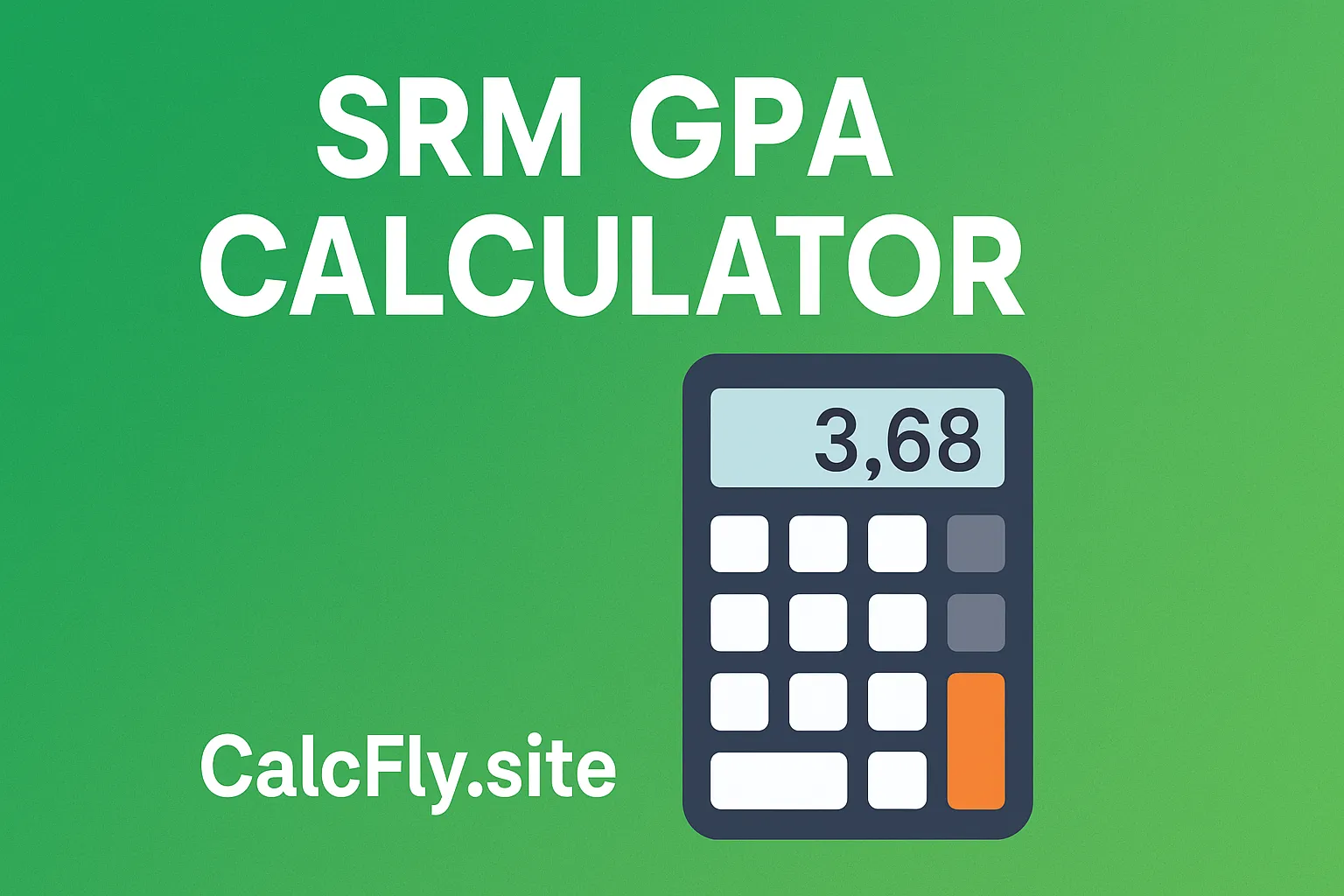SRM GPA Calculator
Add Courses
Your GPA
Grade Scale
Your Courses
No courses added yet
How to Use the SRM GPA Calculator
Add Your Courses
Enter the course name, select the number of credits, and choose the grade you received from the grade buttons.
Review Your Courses
All added courses will appear in the list. You can remove any course by clicking the delete button.
Calculate Your GPA
Click the “Calculate GPA” button to see your cumulative GPA based on the SRM University grading system.
Reset and Start Over
Use the “Reset All” button to clear all courses and start a new calculation.
Note:
This calculator uses the standard SRM University grading system. Your GPA is calculated using the formula:
GPA = Σ(Grade Point × Credits) / Total Credits